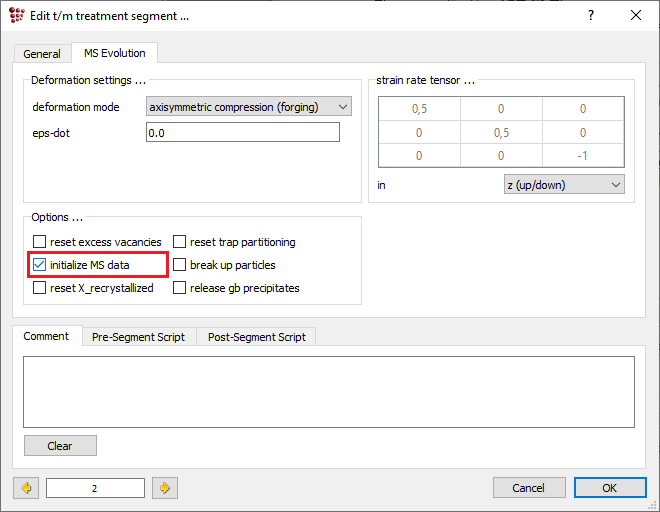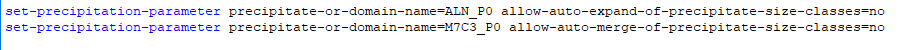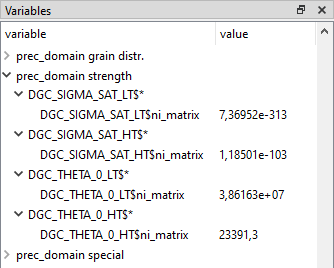New release: “MatCalc 6.03“ is online!
16
Mar, 2020
Below are details describing the various changes and new features of the MatCalc versions 6.03.1000.
VERSION 6.03.1000: ONLINE 2020-03-16
New features
- In simulation of thermomechanical treatments (TmT), the microstructure parameter values of precipitation domain (grain size, dislocation density, recrystallized fraction) at the end of the previous segment are taken for the start point of the subsequent segment. This allows the simulation of the multiple deformation cycles, when only partially recrystallized microstructure enters one of the deformations in the processing chain. If you wish to start the given segment with the microstructure parameters reset to the initial values (as specified in “precipitation domain” window -> “General” tab; recrystallized fraction would be set to zero) just put a checkmark in the “Initialize MS data” checkbox introduced into the TmT-segment editor (“MS Evolution” tab).
- There is a possibility to influence the MatCalc algorithm managing the evolution of precipitation size classes. In the current version the flag “allow-auto-expand-of-precipitate-size-classes=” with default value of “yes” was introduced which defines whether the algorithm for splitting of the existing size classes is to be applied. By setting this flag to “no”, existing size classes will not be split during the simulation (which happens usually during coarsening). In analogous manner, an “allow-auto-merge-of-precipitate-size-classes=” flag is introduced which manages the merging of two size-classes into a new one (which happens usually during nucleation). The status for these flags can be set in the console with “set-precipitation-parameter #Precipitate_phase (special)” command (e.g. “set-precipitation-parameter aln_p0 allow-auto-expand-of-precipitate-size-classes=no”).
- Dynamic yield strength value (variable “TYS$#Domain”) is relevant for the “global-deformation-rate” value for the simulations with the defined thermomechanical treatments. This value can be defined in console with “set-simulation-parameter (deformation control)” command (e.g. “set-simulation-parameter global-deformation-rate=0,1”). Note, that this “global-deformation-rate” value is used only for this strength evaluation and it will not influence the simulation in any other way (e.g. via substructure evolution models). The default value of this parameter is zero.
- „Variables“ window was modified The content of the variable groups is instantly updated in relevance to the performed system changes (e.g. introduction of the new precipitation domain). The search box was relocated to the bottom of the window and works even faster now.
- New variables are introduced (“prec domain strength” section) describing:
- Strain hardening rate for high temperature limit – DGC_THETA_0_HT$#Domain
- Strain hardening rate for low temperature limit – DGC_THETA_0_LT$#Domain
- Saturation stress for high temperature limit – DGC_SIGMA_SAT_HT$#Domain
- Saturation stress for low temperature limit – DGC_SIGMA_SAT_LT$#Domain
- The content of „Options“ window in regard to plot windows is reworked. Numerous “yes/no” settings are replaced with check box. The values of for various parameters are typed in the “options” window rather than in the new one.
- An icon is introduced into the toolbar which creates a new “p1”- type GUI window (XY-data), once clicked on it. This feature is introduced due to the frequent occasions when such a window is created.
- Once an equilibrium calculation fails to converge, the MatCalc window will blink and shake for a moment to get the user attention to the problem. This will prevent the situations when this problem remained unnoticed by the user.
- MatCalc plots can be now exported as “.vsz”-files. “.vsz” is the format recognized by the open-source scientific plotting package Veusz, available for all platforms. With this modification, the user capabilities of MatCalc plot postprocessing are further extended.
Super User
Popular Articles
© MatCalc Engineering GmbH. All rights reserved.